Managing Roles involves:
- Editing or deleting Roles
- Cloning Roles
To manage Roles, follow these steps:
- Go to the Roles tree and click a role.
- Use the following options:
- Edit Role (
 )
)- Use this option to update roles. You can modify the Permission Tree and Role Description.
- Note: You cannot edit the Role Name.
- Clone Role
- Use this option to create a copy of a role. Right-click the role and click Clone Role.
- Delete Role
- Use this option to delete a role that is no longer required. Right-click the role and click Delete.
- Edit Role (
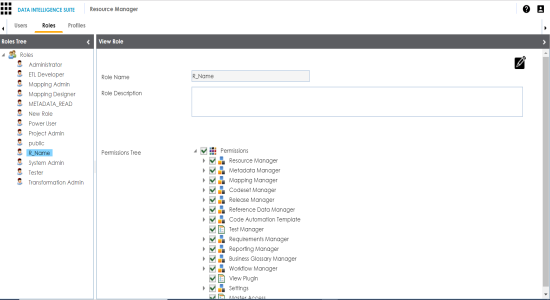
|
Copyright © 2020 erwin, Inc.
All rights reserved.
|
|